Yes, you can connect to your MySQL database remotely using a client such as MySQL-Front at http://www.mysqlfront.de or MySQL Administrator at http://dev.mysql.com/downloads/administrator/
Please remember to enter your own IP address or % for a wildcard in the Access Hosts area in Cpanel's MySQL databases.
Additionally, you must create a database as well as a user and then add the user to the database prior to establishing a connection. Your database name and username will be Cpanelusername_databasename and Cpanelusername_databaseuser respectively. The password will be the password for the user you created. The hostname should be your domain name. The port is 3306
Base de connaissances
- Accueil
- Base de connaissances
- MySQL
- Can I connect to MySQL remotely?
Catégories
Catégories
- 41 Utilisateurs l'ont trouvée utile
Articles connexes
How do I back up a MySQL Database?
You can backup your database two ways. 1. Click on Backup in Cpanel then click on the...
How do I create a database in MySQL?
You can create a database via your control panel by clicking on the MySQL icon. When you create...
How do I import and export a MySQL DB using phpMyAdmin?
Step 1: Open phpMyAdmin and select the database from where you want to export data and/or...
What are the connection settings for my MySQL Database?
The hostname to connect to is "localhost"; without the quotes. The database username and password...
Am I allowed to use scripts and software that connect to MySQL?
Yes! Absolutely. So long as they are hosted on your account you can use MySQL databases to run...