Are you using a computer with a firewall?
If so port 2082 and and 2095 must be open for access. You can use http://yourdomainname.com/cpanel/ or http://yourdomainname.com:2082 if your domain name has propagated to our servers.
Login issues can also be caused by changes made by Microsoft to Windows or Internet Explorer. Be sure you are using the latest updates. You can try a different browser. Many are available and even free including Firefox, Mozilla, etc.
If login fails because of an updated SSL cert, you will need to remove the old cert from your browser. If you are using IE (Internet Explorer), look under Tools, Internet Options, Content, Certificates and find the one with your server name. Remove it then Close.
In Firefox, it is under Tools, Options, Advanced, Certificates, Manage Certificates.
In Mozilla, go to Edit, Preferences, Privacy & Security, Certificates, Manage Certificates, Websites. and look for the cert for your server. It is may be under the Other People's tab instead depending on your Mozilla version.
If you require further assistance, please open a support ticket and we will happy to assist you.
Wissensdatenbank
- 38 Benutzer fanden dies hilfreich