Inside the cPanel system is a subheading called "Files". One of the options in this section is the File Manager. This is a web-based FTP application that lets you upload files from your PC/Mac to the cPanel server where your website resides.
Another means of copying/uploading files to the server is by using the "Webdisk" feature. This is also found inside the "Files" section. In the Preferences section you will find some video tutorials aimed at guiding you on how to use certain aspects of cPanel, including the Webdisk feature. In short, the Webdisk feature opens up a shorcut on your PC/Mac to the webspace with us, and you can then Drag and Drop files from your PC/Mac directly to the webspace with us, in the same fashion as draging and dropping files from one folder to another on your machine.
Be aware that when using this Webdisk feature, that the "public_html" folder is where the website's files must be placed. You should equate the Public_html folder as the "website folder". Please do not delete the "www" folder or the "public_html" folder as this will prevent the website from appearing on the internet.