Cobalt Web is an official hosting provider of CloudFlare. cPanel module allows 1 click activation of CloudFlare with any hosted domain on our servers.
CloudFlare Activation Steps:
1. Login to your cPanel account and type "CloudFlare" in the top left search box.

2. If you are accessing the CloudFlare panel for the first time, you will be asked to create a new account. You will get a welcome CloudFlare email after you agree to terms and conditions.
3. Once the account is created you will be able to access CloudFlare interface:

4. By default, the account is not powered by CloudFlare. Simply click on the cloud to enable the CloudFlare for any domain.
5. Once active, the image will be bright orange.

6. Your site is now fully CloudFlare enabled. To disable, simply click on the orange cloud again, it will turn gray to indicate the disabled state.